About September 1-2 Online EPE (only for repeating ELS, Master's and transfer students)
Dear Students,
EPE that will take place on 1-2 September will be administered online through Moodle and Zoom simultaneously. It will not be administered face to face on the campus under any circumstance.
In order to take the exam, you need to fill in the form below by the August 23rd the latest:
https://forms.gle/N7Pwaf6Wu2gFCvVS8
The prerequisites to take EPE are as follows:
- To have a device with Windows or Mac operating system to reach the exam content
- To install SafeExamBrowser (SEB)software according to the operating system you have on the device you will use to reach EPE
https://safeexambrowser.org/download_en.html
- To know the SEB version you have installed on your device
- To have a Moodle username and password (TEDU students should use their existing usernames and passwords. For Master’s and transfer students, the details will be shared only after they make their payment to the Department of Financial Affairs and provide ELS with their receipt by bringing it to the ELS Secretariat or e-mailing it to els@tedu.edu.tr)
- To have a second device (such as a smartphone, laptop, or tablet PC) with a working camera
- To install the Zoom application on the second device whose camera you will use during EPE
- To know the details of the Zoom sessions (to be shared with you soon)
- To have a reliable internet connection to ensure smooth data flow
- To have earphones for the listening section (optional)
- To have preferably two ID cards with your photos on them (TEDU card, driver’s license, national ID card, passport or e-Devlet document)
If you have problems regarding the installation of the software mentioned above on the devices you will use during the exam, you can get technical support from remote.tedu.edu.tr.
For any other issues, you may contact us via els@tedu.edu.tr.
Further announcements on EPE arrangements and procedures will be shared with you later.
You are going to have a mock EPE on 25-26 August at 14:00 (on both days). The main purpose of this exam is to help you get familiar with exam procedures and EPE format using the Safe Exam Browser, and test both of your devices in order to find out possible problems that are likely to arise during the exam.
You need to use the same devices that you are going to use during the actual exam. It is highly important that you have practiced the camera angle before you join the sessions. Also, if you haven't properly configured your device for Safe Exam Browser, you won't be able to take the exam.
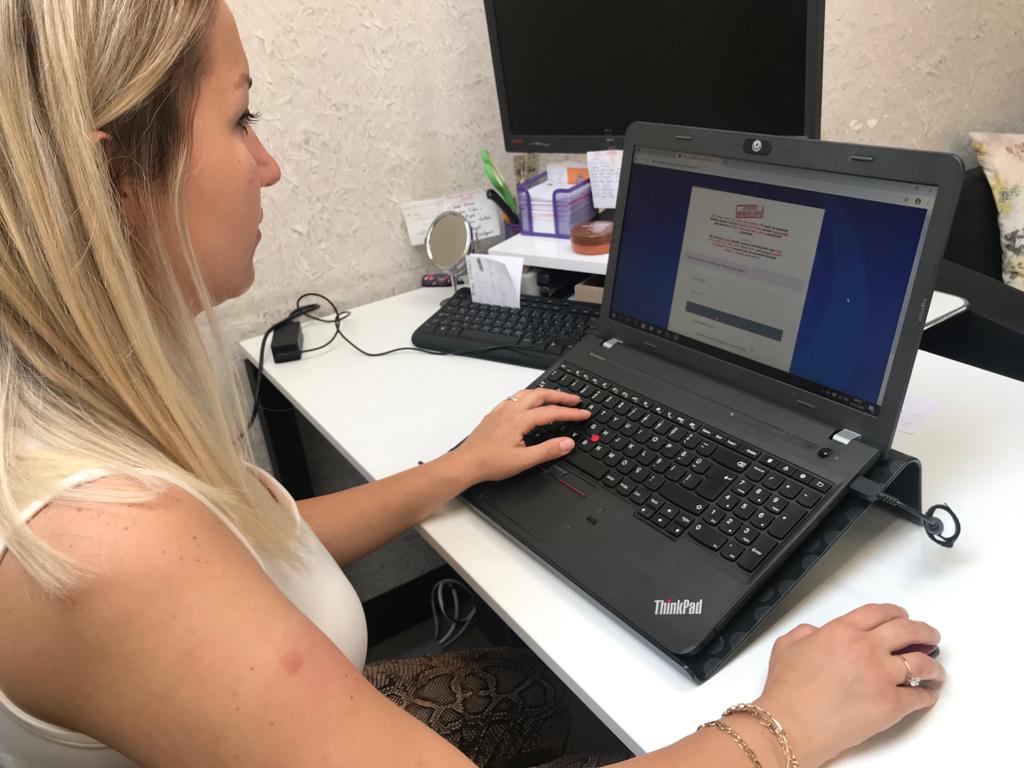
You will access Mock EPE on a Moodle page named 2020S_AUGUST_MOCK_EPE (this page will be accessible one day before the mock exam). To test your devices, and SEB configuration file, you can try the quiz named TEST PAGE before the sessions begin. In order not to cause any delay during the exam, you are expected to make necessary arrangements beforehand. That's why reading the documents that will be sent soon is a MUST. If you have any problems related to installing the required software and application, please check the link: https://remote.tedu.edu.tr/tr/remote/english-proficiency-exam and if you need further support, please contact the IT department via https://remote.tedu.edu.tr/tr/remote/destek
Best,
TEDU ELS
Tarih: